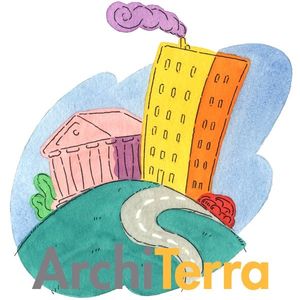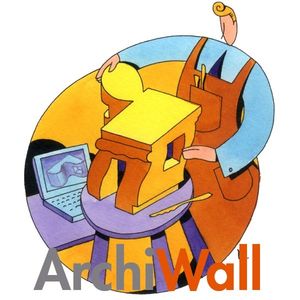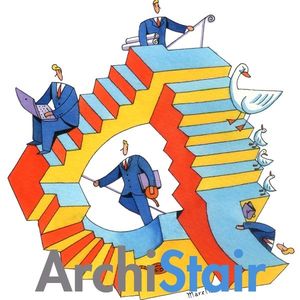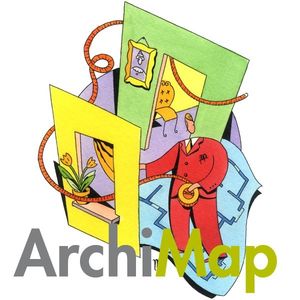Plug-in software ARCHIQUANTCADfor concrete structures






Add to favorites
Compare this product
Characteristics
- Function
- plug-in, CAD
- Applications
- for concrete structures
Description
ArchiQuant provides users with a simpler and more immediate way for Quantity Take Offs and Cost Estimation linked to the construction elements in an ArchiCAD Virtual Building.
Using ArchiQuant requires no knowledge of GDL language, nor the use of Property Objects or the ArchiCAD calculation database.
You simply need to assign a component to the construction element, then define the calculation method (quantity calculation formula) for that element and it will be automatically calculated by the lists of calculation provided by ArchiQuant.
With ArchiQuant, there will be a dedicated tool palette providing access to various functions and a new panel inside of most of the element setting dialog boxes (in practice, for all elements which can be calculated by ArchiQuant).
You will be able to calculate quantity estimates using just these two elements (settings panel and tool palette).
Working method
The componets database, in other words, the price list, can be imported from external files or manually defined using ArchiQuant: this database includes all the items which can be calculated in our ArchiCAD project.
It's possible to manage more than one price list in the same ArchiCAD file except for the "Description" entries: this is more a description of its potential, because we all probably prefer to have a customized price list, edited according to our needs, using different sources.
The componets database is essentially based on two types of elements: the Chapter and the Component.
The Chapter is the hierarchical partition of the Components, it normally has an alphanumerical code to identify it and a text description.
Catalogs
Archisuite Flyer
2 Pages
*Prices are pre-tax. They exclude delivery charges and customs duties and do not include additional charges for installation or activation options. Prices are indicative only and may vary by country, with changes to the cost of raw materials and exchange rates.